# Express JS
# Getting started
# Install NodeJS
Download and install nodeJS (opens new window)
# Install Express
Create a new directory adjacent to your front end app called "backend":
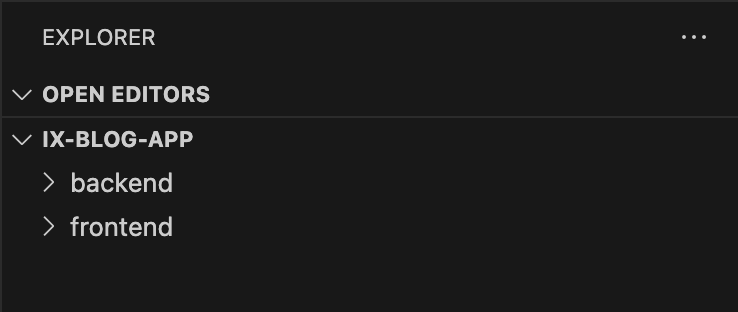
cd into you blog-backend directory and run the following command. Press enter to skip through the set up prompts using the default set up. *Note: when asked for entry file specify src/index.js:
npm init
Run the following command to install Express JS (opens new window)
npm install express --save
# Set up basic express server
Create a src/ directory and create a src/index.js file in your backend work space directory and add the following ExpressJS code:
const express = require("express");
const app = express();
const port = 3000;
app.get("/", (req, res) => {
res.send("Hello World!");
});
app.listen(port, () => {
console.log(`Example app listening on port ${port}`);
});
# Run express server
Run the following command to run basic express server (opens new window)
node .
Go to http://localhost:3000 (opens new window) in your browser and you should see "Hello World!" text on the screen.
# Install nodemon
Install nodemon (opens new window) to reload the server if a code change is made.
npm install nodemon --save-dev
Update your project scripts to run nodemon is dev.
...
"scripts": {
"dev": "nodemon .",
"start": "node .",
"test": "echo \"Error: no test specified\" && exit 1"
},
...
Re-run server with nodemon
npm run dev
# Middleware
Middleware functions are functions that have access to the request object (req), the response object (res), and the next middleware function in the application’s request-response cycle. The next middleware function is commonly denoted by a variable named next.
# CORS
Cross-Origin Resource Sharing:
Cross-origin resource sharing is a mechanism that allows a web page to access restricted resources from a server on a domain different than the domain that served the web page.
npm i cors
const express = require("express");
const cors = require("cors");
const port = 3000;
const app = express();
// Enabling CORS for any unknown origin
app.use(cors());
app.listen(port, () => {
console.log(`IX blogging app listening on port ${port}`);
});
# Parsing JSON payload
The express.json() middleware is used to parse incoming requests with JSON payloads and make the parsed data available in req.body.
const express = require("express");
const cors = require("cors");
const port = 3000;
const app = express();
// Enabling CORS for any unknown origin
app.use(cors());
// Enabling the use of JSON for the body of the request
app.use(express.json());
app.listen(port, () => {
console.log(`IX blogging app listening on port ${port}`);
});
# Routes
# Create routes directory
In backend/src/ create a routes directory and add a file called blogs.js
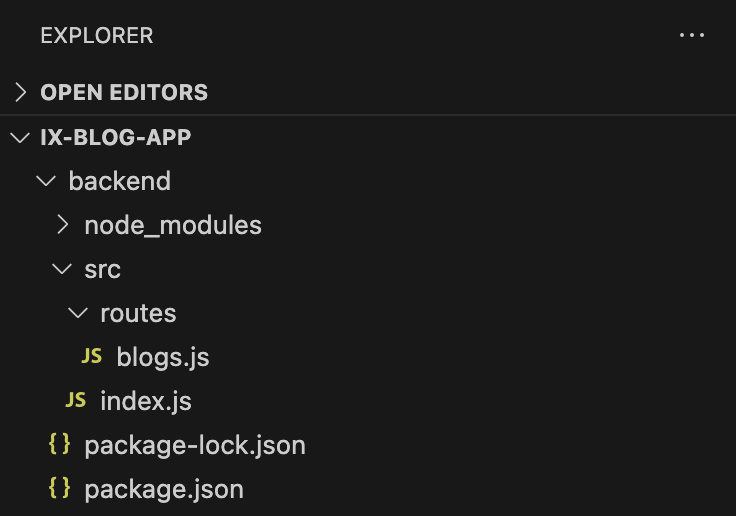
# Basic routing in express
Routing refers to determining how an application responds to a client request to a particular endpoint, which is a URI (or path) and a specific HTTP request method (GET, POST, and so on).
Each route can have one or more handler functions, which are executed when the route is matched.
Route definition takes the following structure:
app.METHOD(PATH, HANDLER);
Where:
- app is an instance of express.
- METHOD is an HTTP request method, in lowercase.
- PATH is a path on the server.
- HANDLER is the function executed when the route is matched.
# Setup blog routes
Add the following boiler plate router code to src/routes/blogs.js:
const express = require("express");
const router = express.Router();
router.get("/", (req, res) => {
res.send("Return all blogs!");
});
module.exports = router;
Update src/index.js with the following code:
const express = require("express");
const app = express();
const port = 3000;
app.use(express.json());
app.use("/api/blogs", require("./routes/blogs"));
app.listen(port, () => {
console.log(`IX blogging app listening on port ${port}`);
});
*Notice how index.js, the entry point file of the backend app, routes all requests with the route /api/blogs to the src/routes/blogs.js file.
# CRUD
CRUD stands for create, read, update and delete. CRUD operations are foundational to most web and software applications, as they allow for the management and manipulation of data. This concept is widely used in programming and database management to ensure that software can interact with and manipulate the data layer within an application effectively.
# Create
router.post("/", (req, res) => {
res.status(200).json({ message: "Create new blog!" });
});
# Read
// GET ALL
router.get("/", (req, res) => {
res.status(200).json({ message: "Return all blogs!" });
});
// GET BY ID
router.get("/:id", (req, res) => {
res.status(200).json({ message: "Return blog by ID!" });
});
# Update
router.put("/:id", (req, res) => {
res.status(200).json({ message: "Update blog by ID!" });
});
# Delete
router.delete("/:id", (req, res) => {
res.status(200).json({ message: "Delete blog by ID!" });
});
Example of function component
# Controllers
Controllers are the Controller part of the MVC software architectural pattern.
Acts as an interface between Model and View components. It processes all the business logic and incoming requests, manipulates data using the Model component, and interacts with the Views to render the final output. The controller receives input, optionally validates it, and then passes the input to the model.
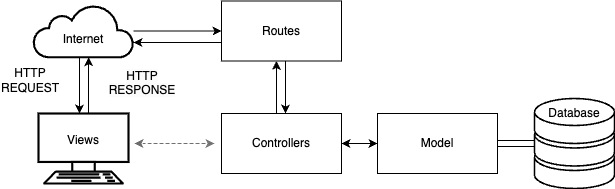
# Create controllers directory
In backend/src/ create a controllers directory and add a file called blogs.js
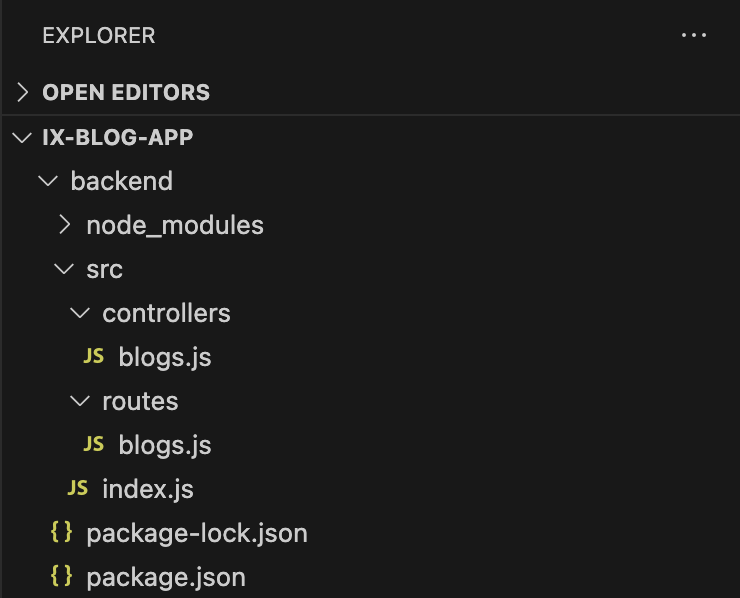
# Setup blog controller
Move routes code to src/controllers/blogs.js:
const createBlog = (req, res) => {
res.status(200).json({ message: "Create new blog!", data: [] });
};
const getBlogs = (req, res) => {
res.status(200).json({ message: "Return all blogs!", data: [] });
};
const getBlog = (req, res) => {
res.status(200).json({ message: "Return blog by ID!", data: [] });
};
const updateBlog = (req, res) => {
res.status(200).json({ message: "Update blog by ID!", data: [] });
};
const deleteBlog = (req, res) => {
res.status(200).json({ message: "Delete blog by ID!", data: [] });
};
module.exports = {
getBlogs,
getBlog,
createBlog,
updateBlog,
deleteBlog,
};
Update src/routes/index.js with the following code:
const express = require("express");
const router = express.Router();
const {
createBlog,
getBlogs,
getBlog,
updateBlog,
deleteBlog,
} = require("../controllers/blogs");
router.post("/", (req, res) => {
createBlog(req, res);
});
router.get("/", (req, res) => {
getBlogs(req, res);
});
router.get("/:id", (req, res) => {
getBlog(req, res);
});
router.put("/:id", (req, res) => {
updateBlog(req, res);
});
router.delete("/:id", (req, res) => {
deleteBlog(req, res);
});
module.exports = router;